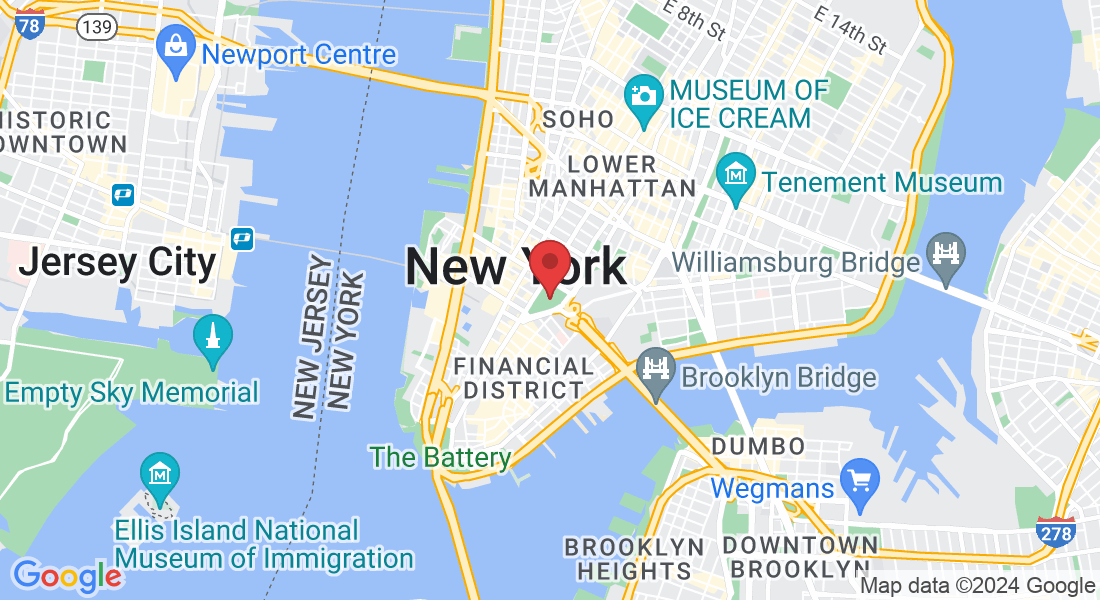Blog
The Latest Trends Topics in Outsourcing, Technology, Marketing & Sales

Red Flags in Your Email Management System and How To Fix Them
If handling emails feels like a full-time job, you're not alone. For business coaches, property managers, and other professionals, email overload can spiral out of control fast. You might find yourself missing important replies, losing track of conversations, or digging through dozens of threads just to find one detail. Most of these issues don’t come from inexperience either. They’re often a result of using systems that have never been properly managed or simply don’t work for the scale of your day-to-day work.
That’s where email management support can make a big impact. When your inbox runs smoothly, messages don’t go missing, responses stay prompt, and your workday feels a lot more under control. The trick is knowing what signs to look for when things aren't working. Once you're able to flag those problems early on, you can start putting the right fixes in place.
Identifying Red Flags In Your Email Management System
A messy inbox isn't just frustrating. It often hints at deeper flaws in how your emails are being handled. Letting things slide for too long can mean missed deals, unhappy clients, and stress that follows you outside of work too.
Here are a few warning signs something’s off:
- You’re regularly missing emails or replying way too late
- Unread messages pile up even though you're checking your inbox constantly
- You're duplicating work because you’ve forgotten what’s already been handled
- You spend more than a few hours a day on email alone without doing higher-level tasks
An inbox full of unread or misfiled emails doesn’t just slow things down either. It builds up mental clutter. You may feel like you’re always playing catch-up, which leads to more mistakes. For example, a property manager might miss an update from a vendor about scheduled maintenance. That one message could throw off the entire week's appointments and lead to confusion with tenants and service teams. A small oversight can lead to bigger issues just because no structure was in place.
Getting a handle on red flags like these is the first step toward creating a system that saves time, minimizes stress, and supports smooth communication.
Common Causes Of Email Management Issues
Now that you know what to look for, it helps to understand why these problems show up. Most inbox issues don’t start off as huge problems. They build up slowly when the email system isn’t set properly from the beginning or isn't maintained over time.
Here are some common causes:
1. Too many emails arriving every day with no filters or sorting
2. No clear plan for review, follow-up, or prioritizing messages
3. Reading and responding to emails throughout the day without a schedule
4. Tools like folders or tracking tags exist but aren’t being used
5. One person is running multiple email accounts and falling behind
When no clear system exists, anyone can feel overwhelmed and fall behind. Random checking creates distractions and prevents deep focus. Without a good process to stick to, messages slip through the cracks and create additional problems.
People often assume they’ll stay on top of their inbox manually. That might work for a while, but as the business grows or the client base expands, emails pile up quickly. Planning ahead and fixing what’s not working now will save you headaches later.
Strategies To Fix Email Management Problems
If you're stuck spending hours in your inbox, it's time to take action. One of the easiest and most effective ways to fix your email overload is to bring in a virtual assistant. Someone trained in email management can take repetitive tasks off your to-do list and create a system that works consistently.
Start with small steps:
- Use folders and tags for key categories like clients, tasks, invoices, reminders
- Set up rules and filters so incoming emails route directly where they need to go
- Flag anything that requires your direct reply within 24 hours
- Unsubscribe from all nonworking emails that clog your inbox
- Separate personal and work accounts entirely
Your virtual assistant can help set this up and stick to a method that fits your style. Once the system is in place, you need a plan for when emails are checked. Constant checking drains time and focus. Instead, batch checking during set times in the day lets you stay focused while your assistant screens new messages.
They can handle immediate responses and only pass along what’s urgent or truly needs your input. You spend less energy sorting email and more time doing work that matters to your business.
Some businesses also link their calendar or task manager with their inbox. A good assistant can handle this too, making it easy to track follow-ups and stay ahead of deadlines without re-reading the same emails multiple times.
Benefits Of Using A Virtual Assistant For Email
Once an assistant is up to speed with your email and workflow preferences, your workload feels lighter. You stop chasing email threads and instead start seeing the important details laid out clearly.
The biggest advantage here is time. Instead of juggling every email yourself, a virtual assistant takes care of sorting, scanning, and replying to routine messages. Your energy is reserved for next steps in your business—not just inbox maintenance.
Here are just a few things your assistant can handle:
- Grouping emails by category or urgency
- Replying to basic emails that follow a set script or guideline
- Flagging messages that need your review
- Scheduling meetings and sending out calendar invites
- Clearing spam and unwanted promotional content
Your assistant isn't just helping with traffic control. They're setting up a system that works every day, making sure no message is missed and that responses are timely and consistent. They can track communication with vendors, schedule updates with clients, manage team email threads, and even create templates for autoresponders.
It’s not about hiring someone to do the same work you’re already doing. It’s about creating a new system where your attention is protected, responses are prompt, and follow-ups happen without extra stress.
Maintaining A Clean System With Trusted Support
Having a clean email system gives immediate relief, but keeping it that way means you’ll need to work well with your assistant over time. Once your workflow settles into a routine, stay connected with frequent checks to fine-tune and improve together.
Schedule a standing meeting every week or two and cover key areas:
- Messages that got missed or caused confusion
- Replies that were delayed or required clarification
- Suggestions your assistant might have for improving the system
Keep instructions documented and easily updated. Whether you’re using a shared cloud doc, an online planning tool, or a spreadsheet, make updates fast and clear. This lets your assistant keep things running even when you're focused elsewhere.
As trust builds, you may find yourself offloading more than just email. That could include scheduling, client warm-up messages, progress checks, or resource tracking. Most people start with simple inbox sorting but quickly see how valuable additional help can be.
The more aligned your process is, the smoother each day becomes.
Keep Your Inbox Under Control with Professional Help
An inbox that supports your day, rather than drags it down, makes a big difference. Managing it right isn’t about installing another platform or downloading an app. It’s about getting the right help and putting control where it belongs—with you.
Missed emails, delayed replies, and lost leads don’t just hurt business. They drain your energy and break your workflow. Fixing the problem is possible once you’ve got real support.
Having a virtual assistant as the lead contact for your email brings that balance. They can step in, build structure, and help your communication flow with less stress and more consistency.
You don’t need to keep playing catch-up with your inbox. You need a setup that works—and someone trustworthy to help keep it that way.
Struggling to streamline your email flow? Consider partnering with an expert to make email management easier. Discover how a virtual assistant can turn your scattered inbox into a well-run communication tool. Learn how an email management virtual assistant from Meet Your VA can help you reclaim your time and reduce everyday stress.

Increase Productivity – Cut Significant Cost – Save valuable Time – Start scaling faster today by partnering with Team MeetYourVA
Why Us?
The success of your business operations depends on the quality of your team. We’re confident that our well-educated and high-skilled team members can add tremendous value to your organization for a cost-efficient budget. Our multiple in-house trainings, monitoring and quality control will substantially benefit your daily tasks or projects.
Find us on: