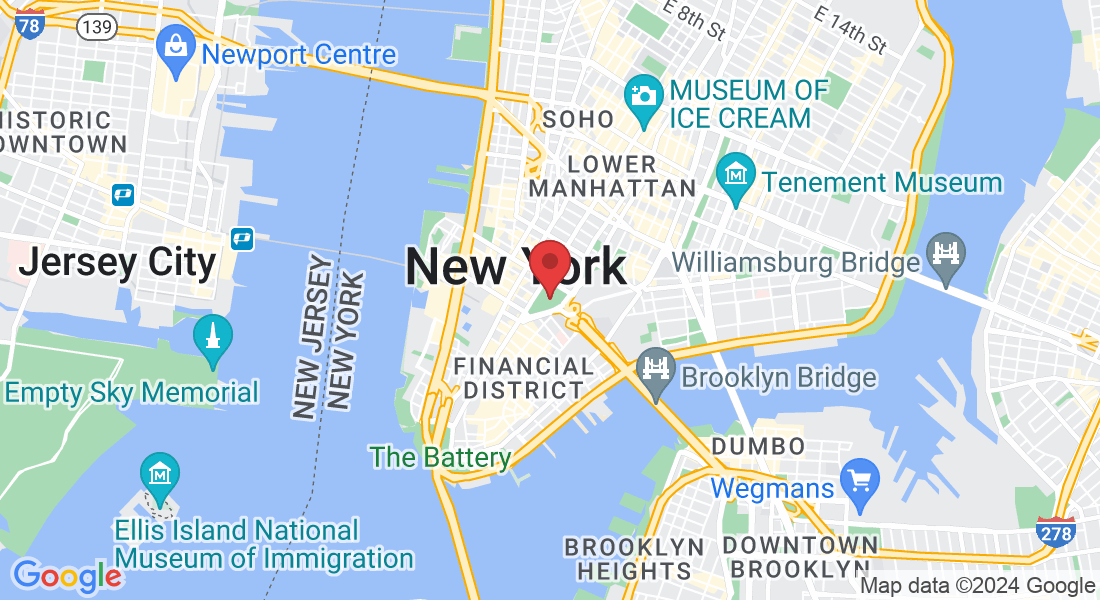Blog
The Latest Trends Topics in Outsourcing, Technology, Marketing & Sales

Tackling Overflowing Business Email Accounts
Most professionals can relate to the growing stress of dealing with email overload. It often starts small, with a few messages here and there getting ignored or buried. Then suddenly, your inbox feels impossible to manage. Important conversations get lost, tasks fall through the cracks, and your time feels eaten up before the day even starts. It’s not just frustrating. It stops your business from running smoothly.
As inboxes grow and time stays limited, more people are turning to a virtual assistant for email management. Whether your inbox is bloated with unread promos, overdue follow-ups, or mixed-up client messages, having support in place can improve focus and help get things under control again. You don’t need to feel overwhelmed every time you open your inbox. There’s a smarter, more practical approach that gets results.
Identifying Email Overload Symptoms
Inbox overload doesn't always look like dozens of bolded unread messages. Sometimes it hides in small delays or simple mistakes that keep adding up. When left unchecked, a packed inbox can cause more than just annoyance. It can hurt your growth and lead to missed chances with clients, partners, or vendors.
Here are a few warning signs your email account might be out of control:
- Long response times to important emails
- Feeling unsure whether something’s been answered already
- Letting potential clients slip through the cracks
- Spending more time managing emails than handling business
- Regularly losing track of follow-ups and reminders
- Re-reading emails multiple times without taking action on them
- Feeling anxious or distracted every time you check your inbox
When everyday communication starts becoming stressful or confusing, that’s a red flag. It means your inbox isn’t just disorganized. It could be making it harder to run your business. Emails should help you move things forward, not slow you down. And when things stay messy, that habit often spreads into other parts of your workflow.
The good news is that these signs can be spotted early. That gives you time to turn things around before they cause lasting problems. Clearing the clutter doesn’t mean spending hours trying to catch up. Instead, it’s about putting a practical system in place that keeps things simple and stress-free moving forward. If your gut is already telling you that something needs to change, it’s probably right.
Benefits of a Virtual Assistant for Email Management
Letting someone else manage your inbox may feel strange at first. But once you see what a virtual assistant can handle, it starts to make sense. They don’t just clean out spam. They bring order to your everyday tasks, which frees you up to spend more time on work that moves you ahead.
Here’s what support from a virtual assistant for email management can look like:
- Cleaning up junk and promotions that distract you
- Creating folders and labels that make sense for how you work
- Flagging urgent messages so you don’t miss what matters
- Setting appointments or reminders based on your messages
- Watching for client inquiries and sending quick introduction replies
- Unsubscribing from newsletters or promo lists you never asked for
- Writing draft responses to common emails so you don’t have to
Trying to manage all of this across multiple devices on your own can be draining. Tabbing back and forth, trying to stay on top of every ping and ding—it adds up fast. A virtual assistant cuts through that noise. They set up a system that’s steady, even when things get hectic. Think of them like a traffic guide, making sure every message goes where it needs to go without backing up the whole road.
Implementing an Effective Email Management Strategy
Getting email support isn’t just about finding help. It’s about making that help useful. That means setting up a structure that works for both you and your assistant.
Here’s a simple step-by-step process that can help:
1. Audit your inbox. Look at what types of messages you receive most often—client notes, system alerts, updates—and spot the patterns and clutter.
2. Set a schedule. Decide how often you want your emails checked. Maybe it’s twice a day or only mornings during your busiest season.
3. Share your priorities. Let your assistant know which emails come first and which can wait.
4. Build templates. Create short response templates for common replies. This helps your assistant move faster and respond on-brand.
5. Use filters. Organize messages automatically by setting sorting rules. That helps your assistant know what to tackle first without guessing.
6. Schedule check-ins. A quick weekly review helps adjust the system, address concerns, and keep performance running smoothly.
You don’t have to revamp everything overnight. Most people need a little time to figure out what works best. And it’s worth it. Once your system clicks, mornings stop feeling like a rush of unread notifications that throw off your whole day.
Real-Life Examples and Success Stories
Picture a business coach who runs both group trainings and one-on-one sessions. Before having support, their inbox was a mess. Payment reminders were buried under promo emails, and client follow-ups were easy to forget. They often missed chances to rebook past clients or confirm bookings.
After hiring a virtual assistant for email management, things changed fast. The assistant scanned the inbox three times a day and sorted everything by urgency. Repetitive responses for invoices, workshop reminders, and intake forms were handled through templates. More importantly, no important messages got missed.
The results? The coach stayed on track with billing. Clients got quicker replies. And open opportunities led to more repeat business.
This isn’t about massive change. It’s about smart spacing. Just clearing a few key blocks out of the way makes a major difference.
Keeping Your Inbox In Control
A messy inbox takes time to build, and a little planning goes a long way in keeping it from getting worse. When you’re always catching up on emails, there’s less time for coaching clients, planning content, or growing your reach. Email shouldn’t control your day. It should help you manage it.
If you feel like your inbox runs you instead of the other way around, it’s probably time to share the load. Delegating your email isn’t giving up control. It’s setting up a smarter way to work.
And it lasts. A reliable system with clear steps and consistent review can carry your business through busy months, transitions, and growth periods. You don’t have to live in a loop of chaos. With the right help, email becomes a tool again—not a source of stress.
Need help staying on top of a busy inbox? Let a virtual assistant for email management reduce the clutter so you can focus on the work that matters most. Meet Your VA makes it easier to stay organized, respond faster, and keep your day running smoothly—without the overwhelm.

Increase Productivity – Cut Significant Cost – Save valuable Time – Start scaling faster today by partnering with Team MeetYourVA
Why Us?
The success of your business operations depends on the quality of your team. We’re confident that our well-educated and high-skilled team members can add tremendous value to your organization for a cost-efficient budget. Our multiple in-house trainings, monitoring and quality control will substantially benefit your daily tasks or projects.
Find us on: